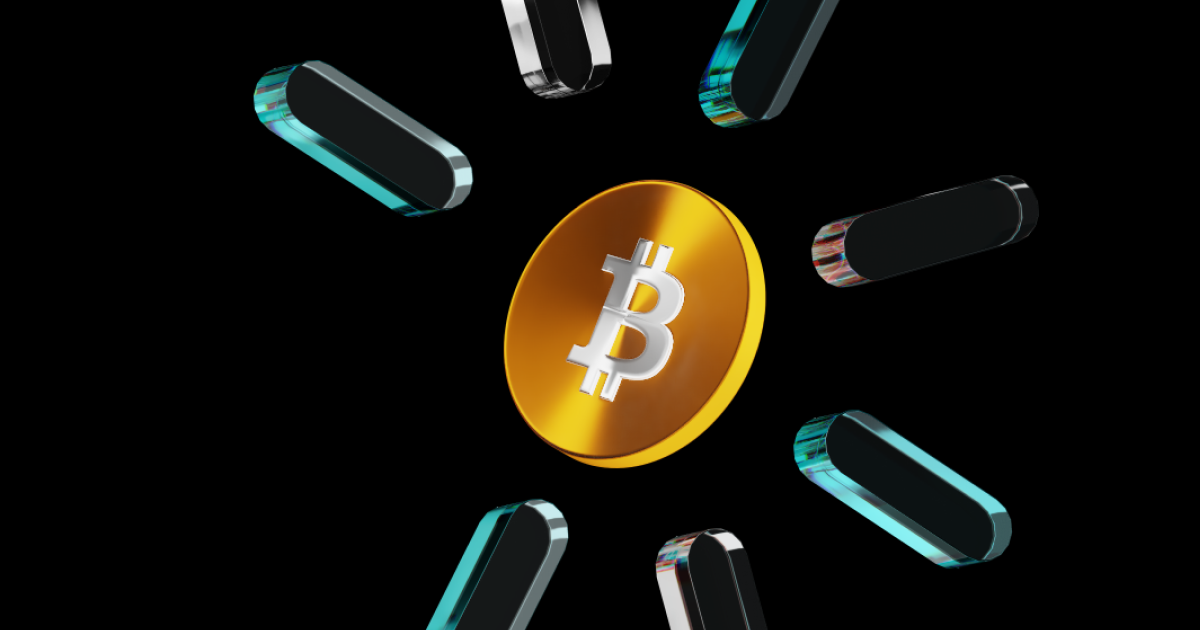How to Buy Crypto via P2P on the Bitget Web
You can buy cryptocurrency on Bitget P2P website with just a few steps.
Step 1
Log in to your Bitget account and go to [Buy Crypto] > [P2P Trading ]

Before trading on the P2P market, make sure you have completed all verification and add your preferred payment method.
Step 2
In P2P market, select the crypto you want to buy from any preferable merchant. You can filter all P2P advertisements with coin type, FIAT type, or payment methods.

Enter the amount of fiat currency to use, and the system will automatically calculate the amount of crypto you can get. Next, click [Buy].

Step 3
You will see the seller’s payment details. Please transfer to the seller’s preferred payment method within the time limit. You may use the [P2P Chat Box] function to contact the seller.

After you have made the transfer, click [Paid] and [Confirm].

Important Note: You need to transfer the payment directly to the seller through a bank transfer or other third-party payment platforms based on the seller's payment information. If you have already transferred payment to the seller, do not click [Cancel Order] unless you have already received a refund from the seller in your payment account. Do not click [Paid] unless you have paid the seller.
Step 4
After the seller confirms your payment, they will release the crypto coin to you and the transaction is considered completed. You can click [View asset] to view the assets.
Alternatively, you can view your purchased crypto coins at Funding Account (former P2P Account) .

- Bitget OCO Order Introduction2025-11-28 | 5m
- How to Adjust the Grid Range on Bitget and Why It Matters2025-11-27 | 5m