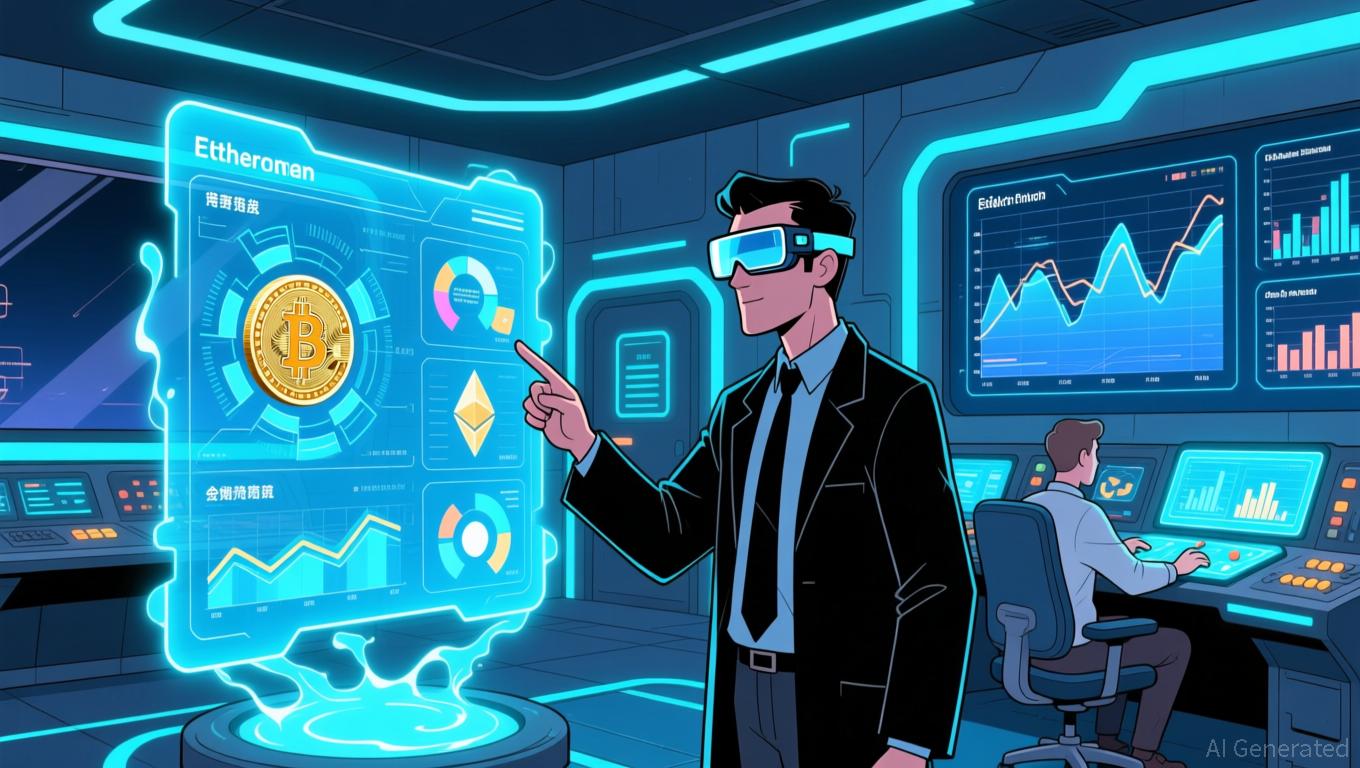The team of former Google employees behind Things, Inc.'s 3D design tool Rooms has introduced their newest creation: Mixup, a whimsical AI photo editing app. Available exclusively on iOS, Mixup allows users to generate AI-powered images using “recipes,” which function as fill-in-the-blank prompts for your pictures, text, or drawings, similar to Mad Libs.
For example, you might have Mixup transform a rough sketch into a stunning Renaissance-style artwork, or imagine your pet dressed up in a humorous Halloween outfit. You could upload a selfie to experiment with different hairstyles, or create something even more playful—like picturing a friend as an Italian brainrot meme.
 Image Credits:Mixup
Image Credits:Mixup
Mixup is powered by Google’s Nano Banana, but its unique “recipe” system introduces a fresh, interactive way to engage with the AI model—turning the experience into a social game.
“What set [Nano Banana] apart was its ability to convincingly preserve your image without making it look unsettling,” explained Jason Toff, founder and CEO of Things, Inc., who previously worked on experimental projects at tech giants like Google and Meta, and also led product at Twitter.
A standout feature of Mixup is that its “recipes”—the AI prompts created by users—can be shared with others.
 Image Credits:Mixup
Image Credits:Mixup
“Generative AI is incredibly powerful, but most platforms just give you a text box and expect you to come up with something imaginative. It can be hard to know what to write,” Toff said, highlighting a common issue his team noticed with current AI tools.
“Instead of forcing users to invent ideas from scratch, you can simply pick a prompt that’s already worked and fill in your own details,” he added.
 Image Credits:Mixup
Image Credits:Mixup
After making a new prompt in Mixup, users can decide to share it and the resulting image to a public feed or just save it privately. On the feed, others can view the image and tap “Try recipe” to use the same prompt with their own photo, text, or doodle. (You can create doodles using a simple drawing tool in the app.)
The team believes that showing both the image and the prompt that generated it helps users understand the unpredictable results often seen with generative AI.
“Another issue we noticed with generative AI is what we called the ‘slot machine’ effect—every time you press the button, you get a different result, and it feels like you have no control over what comes out,” Toff said.
 Image Credits:Mixup
Image Credits:Mixup
With Mixup, users can view both the prompt and the image it produced in one place, giving them a clearer sense of what to expect. There’s also an option to toggle between the original and edited images, if the creator enables this feature.
Much like OpenAI’s video app Sora, Mixup lets users upload their own photos to incorporate into AI creations. If you do, anyone you follow on the app can also use your image to make new AI pictures—a feature called “mixables.”
The company envisions groups of friends following each other to enjoy this feature, but it could also give rise to a new class of creators on the platform—provided they’re comfortable with their images being remixed in unexpected ways. (If you prefer not to have your image used, simply avoid uploading it or don’t follow others.)
 Image Credits:Mixup
Image Credits:Mixup
To address moderation concerns around AI-generated images, Mixup uses OpenAI’s technology, but Toff notes that the app also relies heavily on Google’s built-in safeguards to filter out inappropriate content such as nudity or violence.
At launch, Mixup is optimized for iOS 26, but works on devices running iOS 18 or newer. If the app gains popularity, versions for the web or Android may be developed in the future.
New users get 100 free credits, valued at $4. Each image costs about 4 cents to generate. When credits are used up, users can subscribe to monthly plans offering 100, 250, or 500 credits.
Mixup will be available worldwide on the App Store starting at midnight on November 21, but you’ll need an invite to join. TechCrunch readers can enter the code TCHCRH (while supplies last) for access. The app is open for preorder ahead of its release.
This article was updated after publication to clarify that the app launches on November 21, not November 20 as previously mentioned.